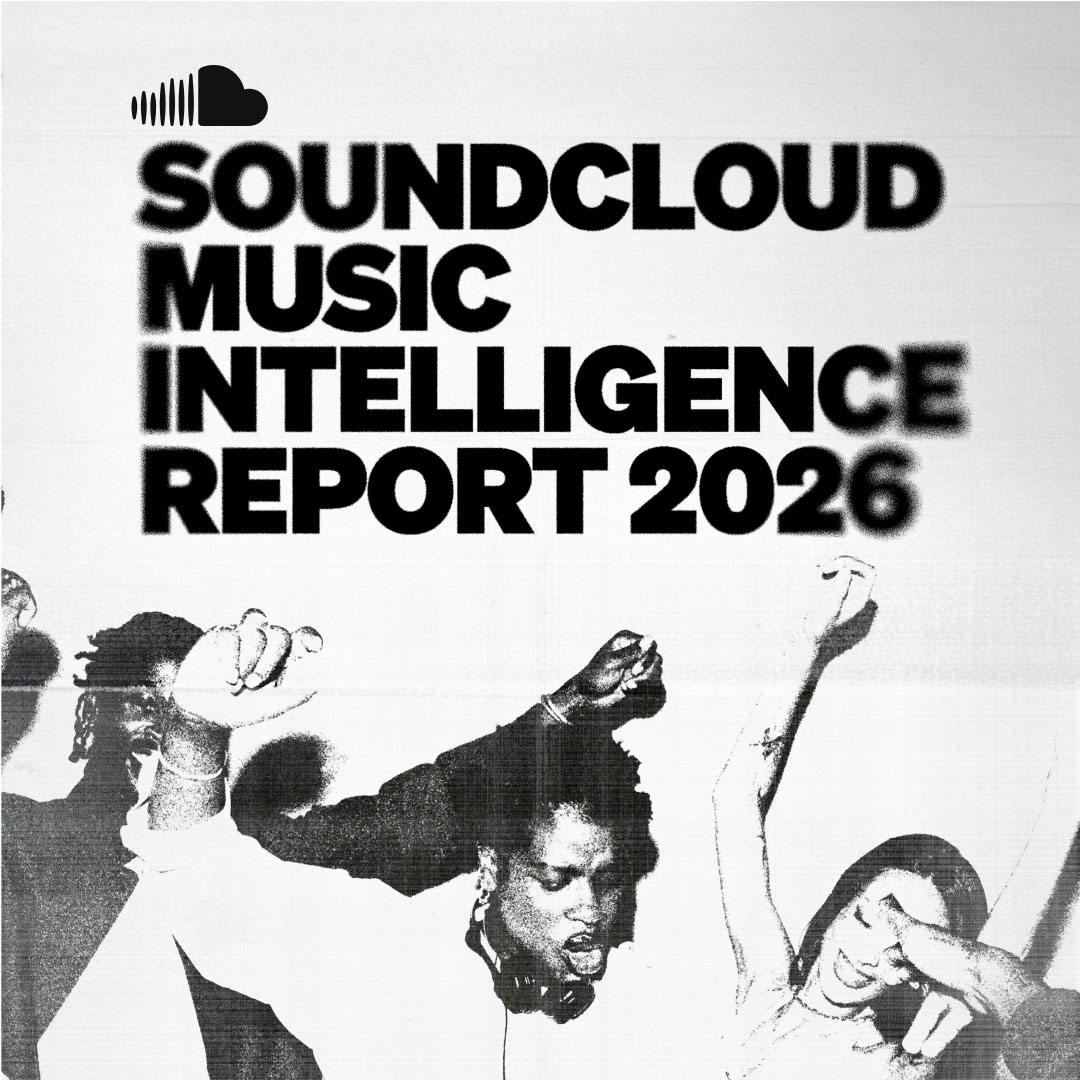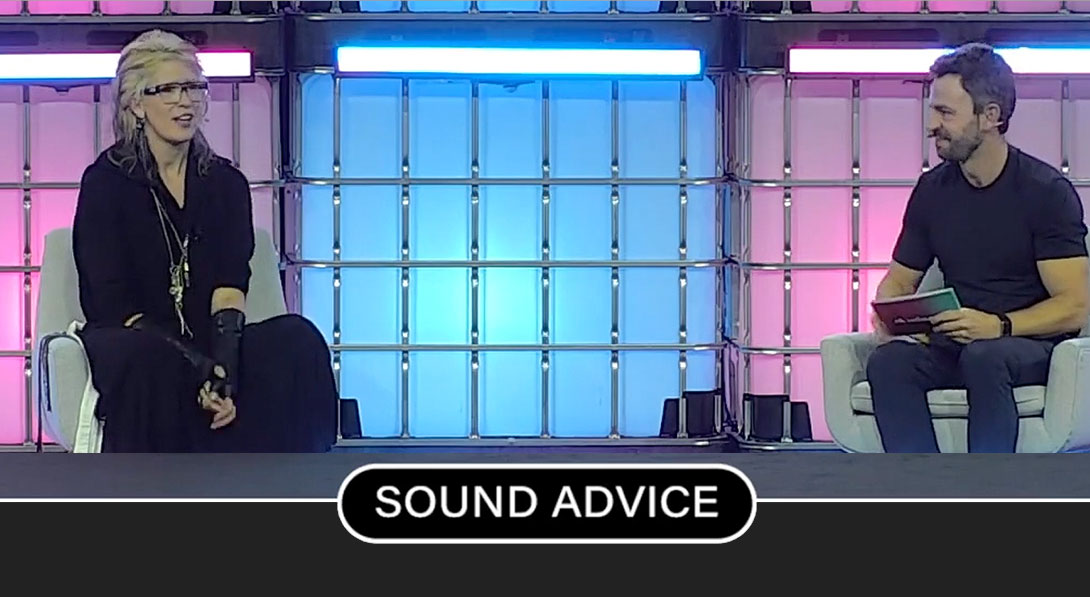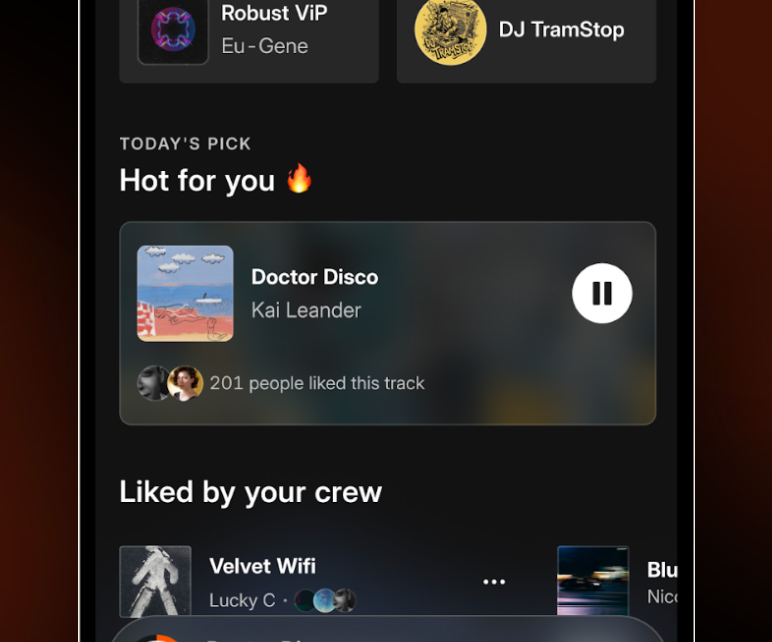We understand the deep personal connection our users have with the SoundCloud logo. That’s why, starting today, we’re introducing the ability for users to choose their own SoundCloud App logo design on their mobile devices. We’re bringing a new level of personalization to the SoundCloud experience, so you can further express your style and personality.
SoundCloud users can choose from a range of app logo colors to display on their mobile (iOS and Android) home screens. Free users will have access to the classic orange and black SoundCloud logos, while Go, Go+, and Next Pro subscribers can select from the classic orange and black in addition to an exclusive set of 7 new designs including: chrome, rose gold, silver, soft purple, hot pink, tie-dye, and leopard.
Changing your SoundCloud app logo can be done in just a few simple steps.
On an iPhone:
- Open the settings page in the SoundCloud app on your iPhone.
- Select “App Icon.”
- Choose your preferred icon from the available options.
On an Android device:
- Open the Settings page in the SoundCloud app by clicking the icon in the top right of your Library page.
- Select “Basic Settings.”
- Select “Change App Icon.”
- Choose your preferred icon from the available options.
- Your app will restart as it implements the change.
By offering a variety of app logo colors, SoundCloud continues to enhance its user experience, ensuring that every interaction with the app feels personal and engaging – we know your style is as unique as your musical taste.
While the official SoundCloud logo is not changing, users will notice that our logo on Android will move from orange to black as the default, with the ability to revert back to orange, at no cost. The SoundCloud logo on iOS will remain black.
The new app logo designs are available to all subscribers on iOS and Android mobile devices at no additional charge. Listeners can change their app logo as often as they like, with the icon updating instantly. For more information on how to customize your SoundCloud app logo, visit SoundCloud's Help Center.
No matter what color we are, we’ll never move away from our roots: empowering artists and fans to connect and share through music.