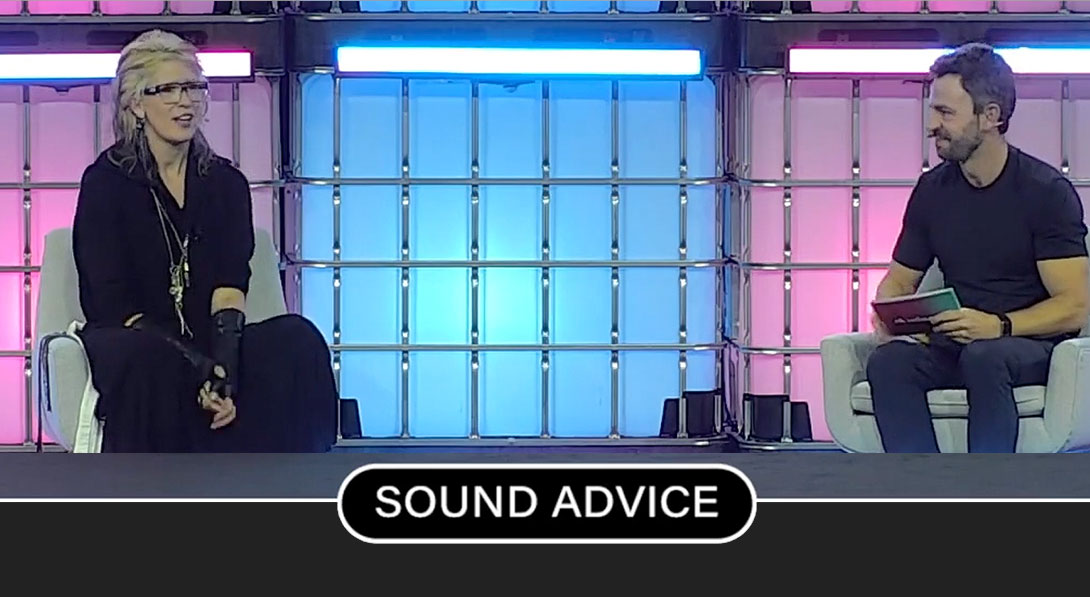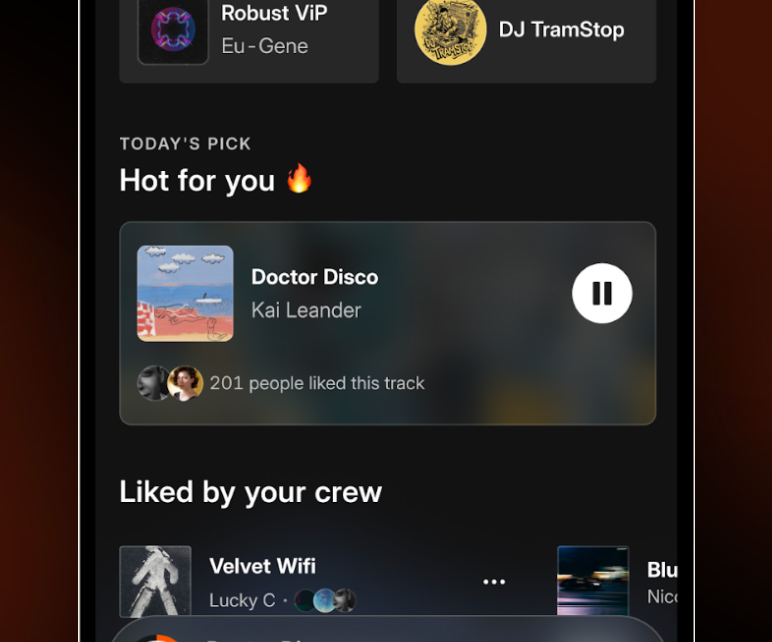Yep, we finally did it. You can finally send and receive DMs from your iPhone.
SoundCloud DMs are now available across web, Android— and finally, iOS. Now, it’s easier than ever for you to connect with your favorite artists and fans on SoundCloud - no matter what device you’re on.
We don’t have to tell you how useful DMs are. Being able to easily DM other artists - and your biggest fans - opens up a world of possibilities. From sharing songs and playlists to sending heartfelt messages and invites to collaborate, DMs are the best way to connect and build your network. It’s easy to get noticed by your favorite artists when you can connect with them directly 1:1. And it’s finally (yes, we know, finally) easier than ever with DMs on iOS.
Whether you’re an artist or a fan, a single DM can change everything. One of our favorite stories comes from Elohim, who connected with Louis the Child through a SoundCloud DM. They got in the studio together to create “Love is Alive” - a banger that’s been played on stages across the world - which “changed the trajectory of [her] career”.
.png)
Here are some handy ideas on how to use DMs:
- Send a DM directly from someone’s profile page. Got a music crush? Let them know! Just click the “Message” button on the of the profile.
- Share your work in progress by attaching a private link. This is a reliable and easy way to share a private track or playlist. Go ahead and DM someone that spare beat you’ve been sleeping on or the demo you’re workshopping!
- Share your favorite songs and playlists with friends. You can attach your latest discovery by attaching a playlist or track straight from the DMs.
- Make sure you get email notifications for new DMs (or don’t). You can tweak this setting in the Notifications tab within Settings. You can also control what email is connected in Settings.
If you only want to receive messages from people you follow, you can control who messages you through the Privacy tab within Settings. If you ever get an abusive message, you can always report the message and block the user responsible. Learn more about sending and receiving DMs in our Help Center.
Stay tuned for more features and improvements to come.